Unlocking the Secrets of UI vs. UX Design: What’s the Difference?
The debate between UI and UX design has been raging for years. While it’s important to understand the difference, there are many benefits to understanding how they work together.
Plus, if you’re looking to create a successful brand, then knowing the nuances of UI vs. UX design is the key. What exactly do these two terms mean? How can businesses leverage both aspects of design to reach their goals? We’ll let you know in this blog post.
Therefore, keep on reading to see what sets UI and UX apart from one another, as well as explore how leveraging them correctly can help your business succeed.
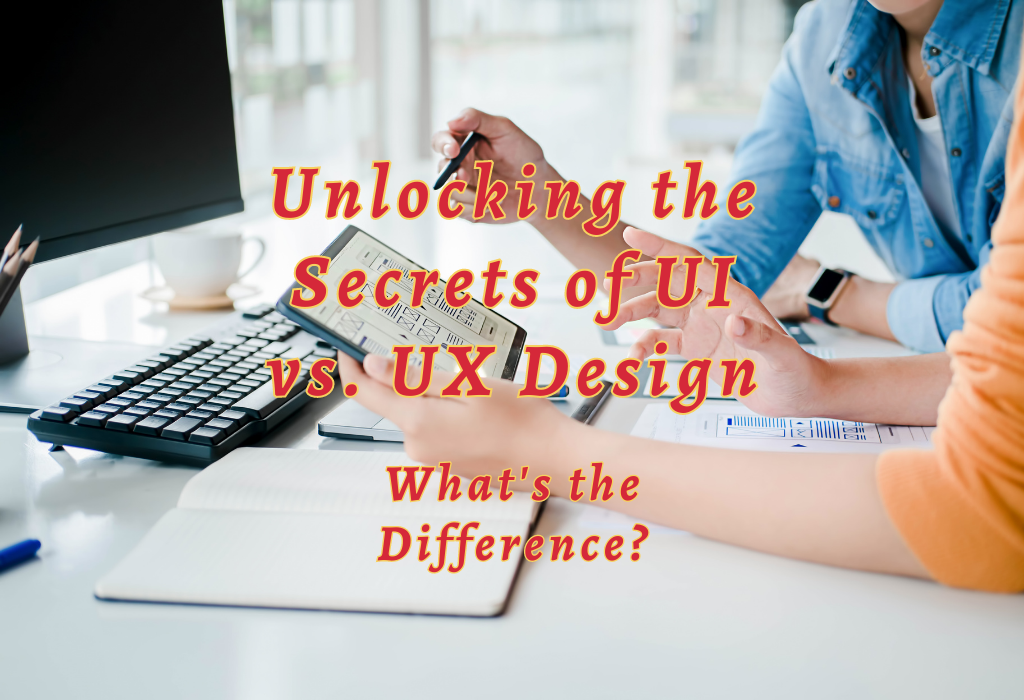
UI Design
UI design is the process of creating a visual language that makes it easy for users to interact with a product or service. It focuses on the look and feel of an interface, including its layout, typography, colors, icons, buttons, and other visual elements. UI designers are responsible for crafting user-friendly interfaces that are visually appealing and intuitively designed.
When designing a user interface (UI), there are several essential components to consider, such as
Each of these elements must be carefully thought out to create an attractive yet functional experience for the user.
And for that purpose, it is important to understand human psychology and technical knowledge about web development tools such as HTML5/CSS3/JavaScript, etc. Here’s the role of each UI element while creating a user interface.
Now let’s take a closer look at UX Design and explore its importance in today’s digital world.
Key Takeaway: UI design requires careful consideration when it comes to selecting visuals such as layouts, typography styles, color palettes, icons & buttons, and animation effects. All these elements come together harmoniously to craft beautiful yet functional interfaces that make products easier to use than ever before.
UX Design
UX design is the process of creating products that provide meaningful and relevant experiences to users. It focuses on how a product works and how users interact with it in order to create an enjoyable experience.
UX designers are responsible for understanding user needs, crafting intuitive user interfaces, testing prototypes, and optimizing usability.
The goal of UX design is to make sure that a product meets its intended purpose while also providing an enjoyable experience to the user.
This means considering factors such as ease of use, efficiency, accessibility, aesthetics, and more when designing a product or service. Let’s discuss how you build a UX design.
Researching Target Audience
A key part of UX design is understanding the target audience’s needs and goals so that they can be met through the use of the product or service being designed. Doing this effectively, requires research into who will be using the product or service as well as what their motivations are for doing so. This helps inform decisions about features that should be included in order to meet those needs most effectively.
Crafting a Usable Interface
Once the above requirements have been established, the task of actually designing them into a user interface that allows users to complete tasks quickly and easily without frustration or confusion. This involves creating wireframes that outline how elements within an interface should look before any visual designs are applied. And visuals can always come later once basic functionality has been established.
Testing Prototypes
Finally comes usability testing, where prototypes created from wireframes are tested by real people in order to identify any issues with usability before finalizing designs. Testing provides invaluable feedback from actual end-users allowing developers to refine their work until it meets all necessary criteria set out earlier during the research phase.
Key Takeaway: UX design is essential for ensuring products meet their intended purpose while providing an enjoyable experience for users. Through researching target audiences, crafting intuitive interfaces, testing prototypes, and optimizing usability, UX designers help ensure successful outcomes that are both aesthetically pleasing and functionally effective.
UI vs. UX Design
UI and UX design are two distinct disciplines with different goals. UI, or user interface design, focuses on the visuals of an interface—the look and feel of a product. It’s about creating a visually appealing experience that users can interact with easily. This includes elements such as typography, color scheme, layout, buttons, icons, and more.
UX, or user experience design, is all about how users interact with a product or service. It’s focused on making sure the overall experience for users is enjoyable and intuitive, so they don’t get frustrated when using it. UX designers use research to understand what people need from their products, then create wireframes to map out the structure of an app or website before designing its visual elements, as UI designers do.
The goal of both UI and UX design is to ensure customers have a positive experience when interacting with the product or service, albeit in different ways. UI designers focus on aesthetics, while UX designers concentrate on usability.
A great example of this can be seen in Amazon’s shopping cart page, designed by UI and UX professionals working together. It looks pleasing but also functions optimally, allowing customers to quickly add items into their carts without any difficulty – something that would not be possible if either discipline was overlooked during the development process.
When used together effectively, these two disciplines can help create amazing experiences for customers – ones that are easy to use yet aesthetically pleasing at the same time.
So, all in all, by combining data collected through research conducted by UX professionals along with creative designs created by UI experts, you can ensure your products will meet customer needs while also looking great.
Key Takeaway: UI and UX design are integral components of any successful product. By understanding their differences, businesses can create experiences that delight their users and increase customer satisfaction.
Benefits of UI Design
UI design is a crucial element of any product, website, or app. It’s the first thing users see when they open your product, setting the tone for their experience.
A well-designed user interface can make a product easier to use by providing clear instructions and feedback to users as they navigate through an app or website. It also helps create a consistent look and feel across all platforms so that users can easily recognize your brand wherever they go. Let’s navigate through the key benefits of a UI design.
Improved Usability
One of the major benefits of UI design is improved usability. By creating intuitive interfaces with simple navigation, you can help reduce confusion and frustration among users who may not be familiar with your product yet. You should also consider how different elements on the page interact with each other, such as buttons, menus, forms, etc., to provide an optimal user experience.
Easy Navigation
Additionally, good UI design will ensure that all necessary information is visible without having to scroll down too far or search around too much. This makes it easier for people to find what they need quickly and efficiently without feeling overwhelmed by clutter or complexity.
Clarity about your Product/Services
Good visuals are essential for making sure customers understand what your product does at a glance. Plus, they add personality, which encourages further exploration into available options.
Improved Loyalty
UI design has the potential to improve customer engagement and loyalty through its attractive visuals, intuitive interfaces, and consistent look and feel across all platforms. Ultimately, this leads to improved satisfaction levels from consumers who appreciate consistency when interacting with brands online today.
Help Stand Out Among Competition
Finally, great UI designs allow businesses to stand out amongst competitors by offering unique experiences tailored specifically towards their target audience’s needs & preferences – something that generic templates simply cannot achieve no matter how hard one tries.
This allows companies who invest heavily in customizing their digital presence (especially mobile apps) to gain an edge over those who don’t, helping them stay ahead of trends while staying true to themselves at the same time.
Key Takeaway: The benefits of UI design are clear. UI design is essential for creating an intuitive and attractive experience that resonates with users, resulting in improved customer engagement and loyalty.
Benefits of UX Design
User experience design is an important part of any product or service. It helps to ensure that customers have a positive and enjoyable interaction with your brand, making them more likely to return in the future.
UX design also helps make sure that customers can easily find what they’re looking for on your website or app, which increases their satisfaction and reduces frustration. Hereunder, we’ve documented some of the most catchy benefits of a UX design.
Improved Customer Loyalty
One key benefit of UX design is improved customer loyalty. When users have a great experience interacting with your product or service, they are more likely to come back again and recommend it to others. Investing in good user experience can help increase customer retention rates and attract new customers through word-of-mouth recommendations.
Great Customer Experience
UX design also helps improve usability by ensuring that all interactions are intuitive and easy for users to understand. By designing interfaces with clear navigation paths, users can quickly find what they need without having to search around aimlessly or get lost in confusing menus. This makes it easier for customers to use your product or service, leading to higher levels of engagement and satisfaction over time.
Higher Conversion Rates
A well-crafted user experience can result in higher conversion rates from visitors to paying customers. A good UX design makes it easier for them to use your product or services, leading to greater engagement and satisfaction over time – ultimately resulting in increased conversions.
Better SEO Rankings
Finally, good user experience also contributes to better SEO rankings. Google takes into account how easy it is for people using its search engine results pages (SERPs) to navigate websites when deciding which ones should be ranked highest on its SERP page listings.
Good UX practices such as creating clear title tags, meta descriptions, URL structures, and internal linking structures will help ensure that you rank highly on SERP’s pages giving you greater visibility online.
Key Takeaway: UX design can be an invaluable tool for creating a user-friendly experience that keeps customers coming back, and when paired with UI design, it’s even more powerful. Let’s take a look at how these two elements work together to create successful digital experiences.
How They Work Together
Both UI and UX design work together to create an enjoyable experience for users, combining good visuals with intuitive navigation.
When designing a product or service, both UI and UX need to be considered to create an effective solution that meets users’ needs while also looking great visually.
For example, if you were creating a website for an online store, then you would want it to have attractive visuals but also be easy to navigate.
This way, customers can find what they’re looking for quickly without getting frustrated by confusing menus or slow loading times.
Similarly, if you were designing an app, then its visual appeal should draw people in. Still, its usability should ensure they keep coming back time after time because they know how everything works inside out without having to search around too much each time they open up the app again.
By understanding the differences between UI and UX design, we can see how they are both essential components of any successful product or service. With this knowledge, it’s easy to appreciate the importance of their collaboration in creating a unified user experience.
Key Takeaway: UI and UX design are two crucial components of a successful product or service, working together to create an enjoyable experience for users by combining good visuals with intuitive navigation.
Ux Designer Job Description Vs. UI Designer Job Description
UX Designer Job Description
A UX designer is responsible for creating user experiences that are both useful and enjoyable. They must deeply understand the customer’s needs, goals, and motivations to create an experience that meets their expectations.
The job description typically includes tasks such as researching users’ behavior, designing wireframes and prototypes, conducting usability tests, analyzing data from AB testing experiments, collaborating with stakeholders on product design decisions, writing code when necessary (e.g., HTML, CSS), and more.
To be successful in this role requires strong problem-solving skills as well as excellent communication skills since UX designers often work closely with other teams, such as marketing or engineering.
UI Designer Job Description
UI designers must possess a combination of creative flair and technical knowledge to be able to produce consistently high-quality results. This includes having an eye for aesthetics and being knowledgeable in color theory and typography principles.
Also, understanding user interaction with interfaces to create designs that are both intuitive and visually appealing, creating mockups or prototypes based on wireframes provided by UX designers, and at the same time, ensuring consistency across all screens and developing interactive elements such as buttons or menus.
Moreover, refining existing designs according to stakeholders’ feedback while incorporating brand guidelines into their work where necessary. Furthermore, UI designers may also need to write code (e.g., HTML, CSS) when needed. And remain up-to-date with industry trends, perform usability tests, etc.
Key Takeaway: A UX designer creates a functional yet enjoyable experience. In contrast, a UI designer is responsible for adding visual elements to your product or service. However, both need to remain updated with the industry trends, and they may need to write code sometimes.
Conclusion
Understanding the differences between UI and UX design is essential for creating successful products or services people will enjoy.
UI design focuses on how a product looks, while UX design focuses on how it works. Together, they create an experience that’s both visually appealing and intuitive to use.
UI design involves elements such as color palettes, typography, images, buttons, icons, and more to represent the product or service visually. It’s important to ensure that these elements are consistent throughout the entire user interface so users can easily navigate through it without confusion.
Additionally, UI designers must consider accessibility standards when designing interfaces to ensure everyone can access them regardless of their physical abilities or disabilities.
UX design takes into account all aspects of user interaction with a product or service from start to finish – from initial research and concept development right through to testing prototypes before launch. It considers factors such as usability (how easy something is to use), navigation (how users move around within an app), and overall customer satisfaction (whether customers find what they need quickly).
UX designers also look at feedback loops that help them understand how users interact with their designs over time so they can continue improving upon them accordingly.
When used together effectively, UI and UX design work in harmony to create experiences that are both aesthetically pleasing and intuitively navigable by end-users, resulting in products that people love using over time.
FAQs About UI Vs. UX Design: What’s the Difference?
We Have The Solution!
Are you looking for a creative and branding agency that can help elevate your brand to the next level? Laird & Partners specializes in UI vs. UX design, so they have the expertise to give your business an edge over competitors.
With their innovative strategies and designs, they will ensure that your brand stands out from the crowd with style, elevation, and cultural relevance. Contact them today to get started on creating a unique user experience for customers!
